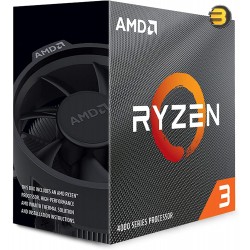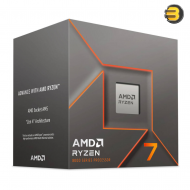Out Of Stock






BenQ Zowie XL2566X+ Gaming Monitor, 24 TN Display, FHD Resolution, Up to 400Hz Refresh Rate, DyAc 2 Technology, Black eQualizer, Color Vibrance, S Switch, Shielding Hood, Black
36,990 EGP
Ex Tax: 36,990 EGP
- Stock: Out Of Stock
- Model: XL2566X+
Tags:
BenQ Zowie XL2566X+
, 24-inch gaming monitor
, 400Hz TN monitor
, TN panel gaming monitor
, DyAc 2 technology
, Black eQualizer monitor
, Shielding Hood
, S-Switch monitor
, competitive gaming monitor
, esports monitor
, 400Hz refresh rate
, BenQ Zowie series
, 1080p high refresh rate
, TN panel 400Hz
, Black design gaming monitor
, FPS gaming monitor
, Color Vibrance technology
, low input lag monitor
, professional gaming display
, BenQ XL2566X+ specs
, gaming monitor for esports
, TN panel 24"
, high refresh rate monitor
, S-Switch input
, 24-inch 400Hz monitor
General Information
- LCD Size: 24.1 inches
- Aspect Ratio: 16:9
- Panel Type: TN (Twisted Nematic)
- Fast Liquid Crystal: Yes (optimized for ultra-low latency)
- Dynamic Accuracy (DyAc 2): Yes (enhances motion clarity)
- Variable Refresh Rate (VRR): Yes (requires DyAc 2 off)
- Flicker-Free Technology: Yes (activated when DyAc 2 is off)
- Low Blue Light: Yes (reduces eye strain)
- Color Vibrance: Yes (enhances color saturation)
- Black eQualizer: Yes (improves visibility in dark scenes)
- Shield & S Switch: Yes (proprietary features for adaptive display settings)
- K Locker: Yes (locks preferred display modes)
- XL Setting to Share: Yes (auto game mode for multi-user scenarios)
Performance
- Max Resolution (PC/Laptop): 1920 x 1080 (Full HD) at 400Hz via DisplayPort 1.4.
- Max Resolution (Console): 1920 x 1080 at 120Hz via HDMI 2.0 (PS5/Xbox Series X/S).
- Refresh Rate: 400Hz (PC), 120Hz (console).
- Response Time: Fast liquid crystal technology ensures 1ms GTG for competitive gaming.
- Brightness: 320 cd/m² (typical).
- Contrast Ratio: 1000:1 (typical).
- Display Area (mm): 535.68 x 298.08 mm.
- Pixel Pitch: 0.28 mm.
Connectivity
- Input/Output Ports:
- 3 x HDMI 2.0 (1920x1080 @ 120Hz for consoles).
- 1 x DisplayPort 1.4 (1920x1080 @ 400Hz for PCs).
- 1 x Headphone Jack.
- Power Supply: Built-in (100–240V universal compatibility).
- Power Consumption:
- On mode: <65W
- Standby: Not specified.
Physical Dimensions & Weight
- Dimensions (H x W x D, mm):
- Highest (with stand): 517mm x 576mm x 209mm.
- Lowest (without stand): 362mm x 576mm x 209mm.
- Net Weight: 5.8 kg (12.78 lbs).
- Gross Weight: 11.5 kg (25.34 lbs).
- Form Factor: TN panel with compact design for gaming setups.
Ergonomic & Mounting Features
- Stand Adjustments:
- Swivel: ±45° (left/right).
- Tilt: -5° to +35°.
- Height Adjustment: 155mm (adjustable for comfort).
- VESA Wall Mount: 100 x 100 mm compatibility.
Additional Notes
- Resolution Limitations: 1920x1080 is standard for 1080p gaming; not suitable for 4K/8K.
- DyAc 2 Trade-off: Activating DyAc 2 disables Flicker-Free and VRR features.
- Cable Inclusion: Includes 1.8m DP 1.4 and 1.8m HDMI 2.0 cables for immediate use.
- Power Requirements: Ensure a stable power supply to handle <65W consumption during use.
- VESA Mounting: Requires a compatible wall mount for fixed installations.
Package Contents
- 24.1" Gaming Monitor
- DP 1.4 Cable (1.8m)
- HDMI 2.0 Cable (1.8m)
- Power Cable (1.8m)
- S Switch (5-way)
- Shield Module
- Quick Start Guide

-min-150x150h.jpg)





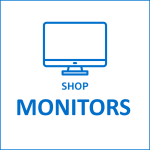



-150x150.png)